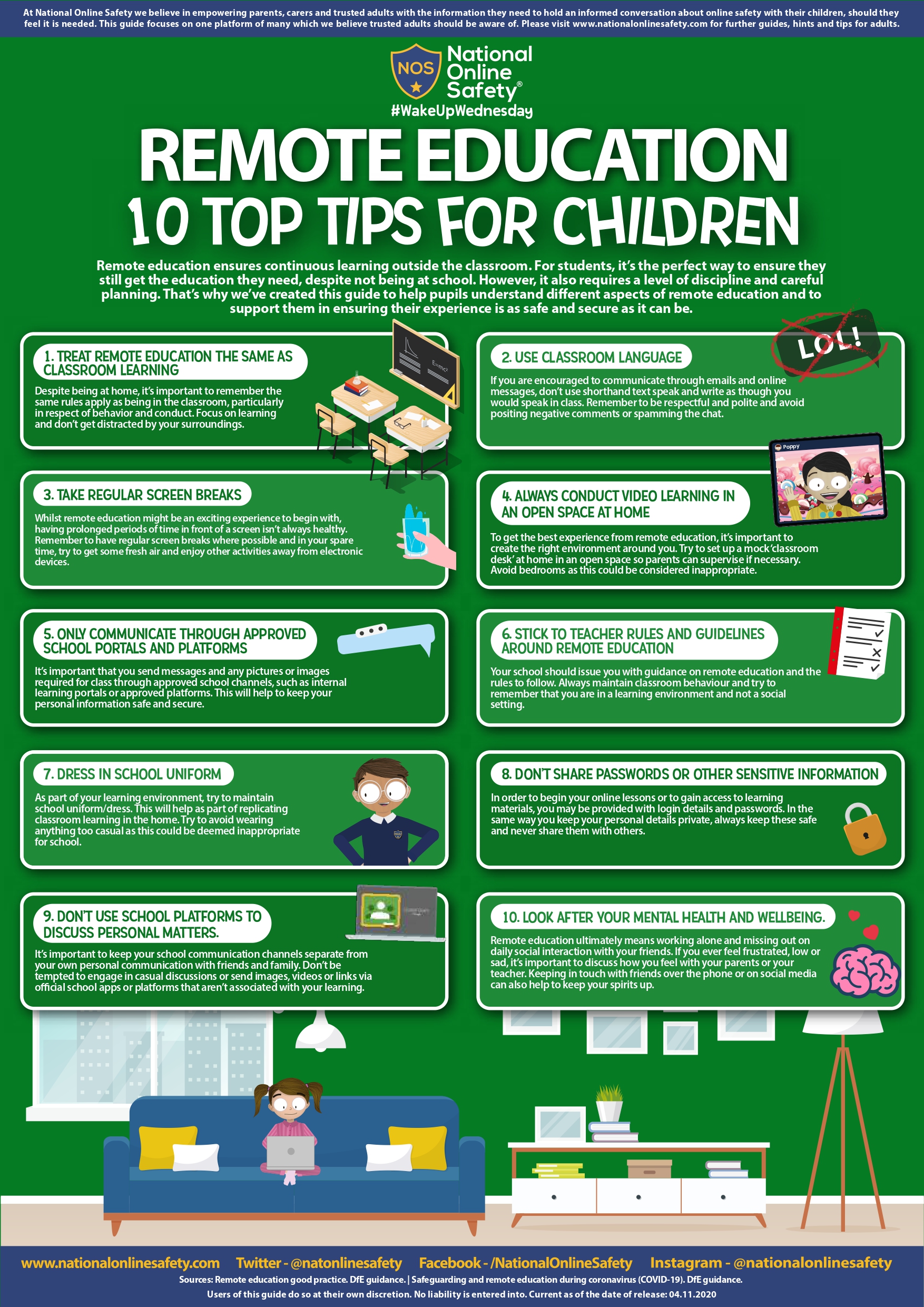E-Safety
What is E-Safety?
E-Safety at a simple level means being safe on the internet. Some people also include the safe use of technology in this as well. The pace at which technology is evolving can make it difficult to know what to include when talking about the safe use of the internet.
In schools, teachers will play an extremely important role in inspiring young people and shaping their futures, but they also have a responsibility to safeguard children’s wellbeing, in both the classroom and online.
View & Download our E-Safety Policies
-
GFM Acceptable Use Policy
-
GFM Bring Your Own Device (BYOD) Policy
-
GFM E-Safety Policy
-
GFM E-Safety Policy - Ar
-
GFM IT Online Security Guidance For Parents
-
GFM Mobile Phone Policy
-
GFM Mobile Phone Policy - Student EASY READ
-
GFM Social Media Policy
E-Safety Messages
Parent Information Corner
Remote Education - Top 10 Tips
-
For Children
Treat remote education the same as classroom learningDespite being at home, it's important to remember the same rules apply as being in the classroom, particularly in respect of behaviour and conduct. Focus on learning and don't get distracted by your surroundings. -
Use classroom languageIf you are encouraged to communicate through emails and online messages, don’t use shorthand text speak and write as though you would speak in class. Remember to be respectful and polite and avoid posting negative or spamming the chat.
-
Always conduct video leaning in an open space at homeTo get the best experience from remote education, it’s important to create the right environment around you. Try to set up a mock ‘Classroom desk’ at home in an open space so parents can supervise in necessary. Avoid bedrooms as this could considered inappropriate.
-
Take regular screen breaksWhilst remote education might be an exciting experience to begin with, having prolonged periods of time in front of a screen isn’t always healthy. Remember to have regular screen breaks where possible and in your spare time, try get some fresh air and enjoy other activities away from electronic devices.
-
Only communicate through approved school portals and platformsIt is important that you send messages and any pictures or images required for class through approved school channel, such as internal personal information safe and secure.
-
Stick to Teacher rules and guidelinesYour school should issue you with guidance on remote education and the rules to follow. Always maintain classroom behavior and try to remember that you are in a learning environment and not a social setting.
-
Dress in school uniformAs part of your learning environment, try to maintain school uniform/dress. This will be help as part of replicating classroom learning in the home. Try to avoid wearing anything too casual as this could be deemed inappropriate
-
Don't share passwords or other sensitive informationIn order to begin your online lessons or to gain access to learning materials, you may be provided with login details and passwords. In the same way you keep your personal details private, always keep these safe and never share them with others.
-
Don't use school platforms to discuss personal mattersIt's important to keep your school communication channels separate from your own personal communication with friends and family. Don’t be tempted to engage in casual discussions or send images, videos or links via official school apps or platforms that aren’t associated with your learning
-
Look after your mental health & wellbeingRemote education ultimately means working alone and missing out on daily social interaction with your friends. If you ever feel frustrated, low or sad, it’s important to discuss how you feel with your parents or your teacher. keeping in touch with friends over the phone or on social media can also help to keep your spirits up.
For Parents
-
Monitor your child's communication and online activityAs a parent of carer, your school may have explained how remote education works already, but children may still need help. Take an active interest in their learning and help support them whenever they need a helping hand.
-
Take an active interest in your child's learningIt’s important to remind your child that despite being at home, the same level of behavior and conduct exists as if they were at school. Encourage them to remain polite, remember their manners and not to post or send any negative comments just because they are behind a computer
-
Encourage screen breaks and physical activity away from devicesRemote learning will inevitably require more interaction with computers, laptops and table. Teachers will invariably advice on screen breaks: however, it doesn’t hurt to keep a check on their time online or encourage them to get some fresh air/ exercise.
-
Establish a daily schedule and routineWorking from home trying to learn in a more casual setting that children might associate more with play and a degree of freedom might take a bit of getting used to. Try to stick to a daily routine and use the timetable/schedule that schools have sent home to help children keep on top of their daily learning
-
Ensure your learning device is in public space in the homeIt’s important to consider where you PC or laptop is placed if live video is being used. Try to keep background neutral, with no personal information visible and move learning devices out of the bedroom as could be deemed inappropriate.
-
Implement safety controls and privacy restrictions on apps and softwareDependent on how your school implements remote education, your child may be required to download certain software or apps. Whilst these are likely to be relatively safe to use, like any other new app or platform, parents should still implement safety controls as a precaution.
-
Ensure your child only uses official school communication channelsIt's important that all communication with teachers and school staff is directed through approved school channels, whether that be through the school’s online portal or the relevant secure messaging site.
-
Familiarise yourself with relevant school policiesSchool should have a policy on remote education that they can share with parents. Familiarise yourself with this and ensure you know what is expected of teachers and your child during lessons, both online and offline.
-
Maintain feedback with TeachersEngage in communication with teachers where possible, and try to feed back progress and development as well as any helpful suggestions around the learning process. Be transparent but remain professional and only use official channels to communicate.
-
Monitor your child's wellbeing and mental healthRemote education will likely mean that your child won’t get the same level of social interaction and might not see their friends for a while. Keep a check on their wellbeing and try to encourage them to get out much as they can. Whilst learning from home might seem fun and exciting to start to with, missing out on seeing their friend every day might take its tool.